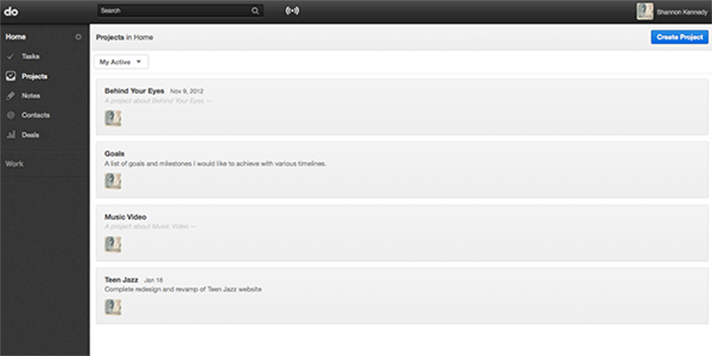This article originally appeared on my foreign language blog, but I thought that it would be great to include it here as well. I’d like to share a few productivity apps that I use on a daily basis (or have used) to help manage my music projects and tasks.
There are three applications (I list a fourth in this article that I no longer use) that I use on a daily basis to help keep organized (and the best part is that all of them are free!). Update: Teuxdeux is no longer free. It requires a monthly subscription of $3 or $24 a year. I only recently started to use these various programs, but I cannot imagine working without them now that I’ve started to use them.
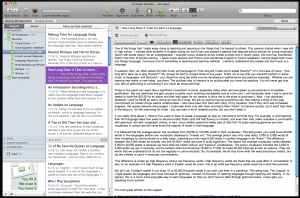 1. Evernote – I have no idea what I would ever do without Evernote. It keeps all of my article ideas, song lyrics, chord charts, lesson materials, language notes and resource lists, design inspiration, and recipes all in one place! I have everything divided into notebooks and documents so that everything is easy to find and I have the free app on all my computers and mobile devices (free for both). I can create voice memos, video memos or written memos and I can even email ideas to others through the application. The possibilities are endless! Get Evernote.
1. Evernote – I have no idea what I would ever do without Evernote. It keeps all of my article ideas, song lyrics, chord charts, lesson materials, language notes and resource lists, design inspiration, and recipes all in one place! I have everything divided into notebooks and documents so that everything is easy to find and I have the free app on all my computers and mobile devices (free for both). I can create voice memos, video memos or written memos and I can even email ideas to others through the application. The possibilities are endless! Get Evernote.
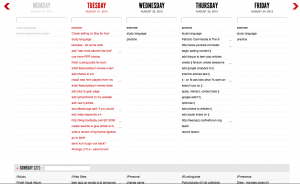 2. Teuxdeux – Teuxdeux is a very simple and intuitive to-do application that allows you to create and modify a daily list. It gives you a five-day view and allows to you can move items around and jump ahead to assign future tasks. In my opinion, however, the best part is that it automatically transfers unfinished tasks to the next day. It also gives you a panel at the bottom called “someday” for those tasks you need to complete, but you just don’t know when you’ll get around to them. And yes, I know I didn’t do a whole lot on Monday (like I said we’re in the middle of moving)! Get Teuxdeux.
2. Teuxdeux – Teuxdeux is a very simple and intuitive to-do application that allows you to create and modify a daily list. It gives you a five-day view and allows to you can move items around and jump ahead to assign future tasks. In my opinion, however, the best part is that it automatically transfers unfinished tasks to the next day. It also gives you a panel at the bottom called “someday” for those tasks you need to complete, but you just don’t know when you’ll get around to them. And yes, I know I didn’t do a whole lot on Monday (like I said we’re in the middle of moving)! Get Teuxdeux.
 3. Do – Do is my preferred project organizer. There are a lot of different apps that are similar, like Wunderlist, but I like the design of Do and I’m comfortable working in it. Do allows you to set up several different project templates and within each project, you can set up smaller projects with task lists. For example, I would set up a project template for an album, then set up a smaller project for each song with the tasks I need to do to complete them (record bass, write lyrics, mix, etc.) You can also collaborate with others and invite them to contribute to each project. Unfortunately, Do doesn’t exist any more.
3. Do – Do is my preferred project organizer. There are a lot of different apps that are similar, like Wunderlist, but I like the design of Do and I’m comfortable working in it. Do allows you to set up several different project templates and within each project, you can set up smaller projects with task lists. For example, I would set up a project template for an album, then set up a smaller project for each song with the tasks I need to do to complete them (record bass, write lyrics, mix, etc.) You can also collaborate with others and invite them to contribute to each project. Unfortunately, Do doesn’t exist any more.
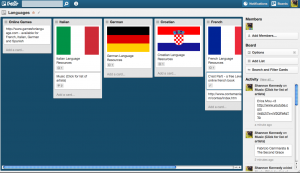 4. Trello or Objectiveli – I know that I said three, but I used to use this fourth app until I found Do. I think Trello is great for those who are more visually oriented because you can include photos along with your projects. Trello and Objectiveli are slightly different in function, but I seem to use them in the same way, so it’s more a matter of preference. In my opinion, Trello is a little bit more user friendly even though it is geared towards project management whereas Objectiveli is difficult to navigate, but is set up as a way to manage and monitor your goals. Either way, I think they are both really great tools for setting up learning goals/projects and monitoring your progress. Both the computer version and phone version are free for Trello and to my knowledge, Objectiveli is only available online, but is also free.
4. Trello or Objectiveli – I know that I said three, but I used to use this fourth app until I found Do. I think Trello is great for those who are more visually oriented because you can include photos along with your projects. Trello and Objectiveli are slightly different in function, but I seem to use them in the same way, so it’s more a matter of preference. In my opinion, Trello is a little bit more user friendly even though it is geared towards project management whereas Objectiveli is difficult to navigate, but is set up as a way to manage and monitor your goals. Either way, I think they are both really great tools for setting up learning goals/projects and monitoring your progress. Both the computer version and phone version are free for Trello and to my knowledge, Objectiveli is only available online, but is also free.
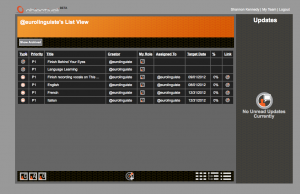 Objectivli is a great app for setting goals and helping you accomplish them.As you can see, I only recently started using these two applications for language (although I’ve used them more for music). If you want to join my Trello language resource board, let me know and I will add you as a member!
Objectivli is a great app for setting goals and helping you accomplish them.As you can see, I only recently started using these two applications for language (although I’ve used them more for music). If you want to join my Trello language resource board, let me know and I will add you as a member!
What are some different tools you use to keep organized?
[template id=”182″]